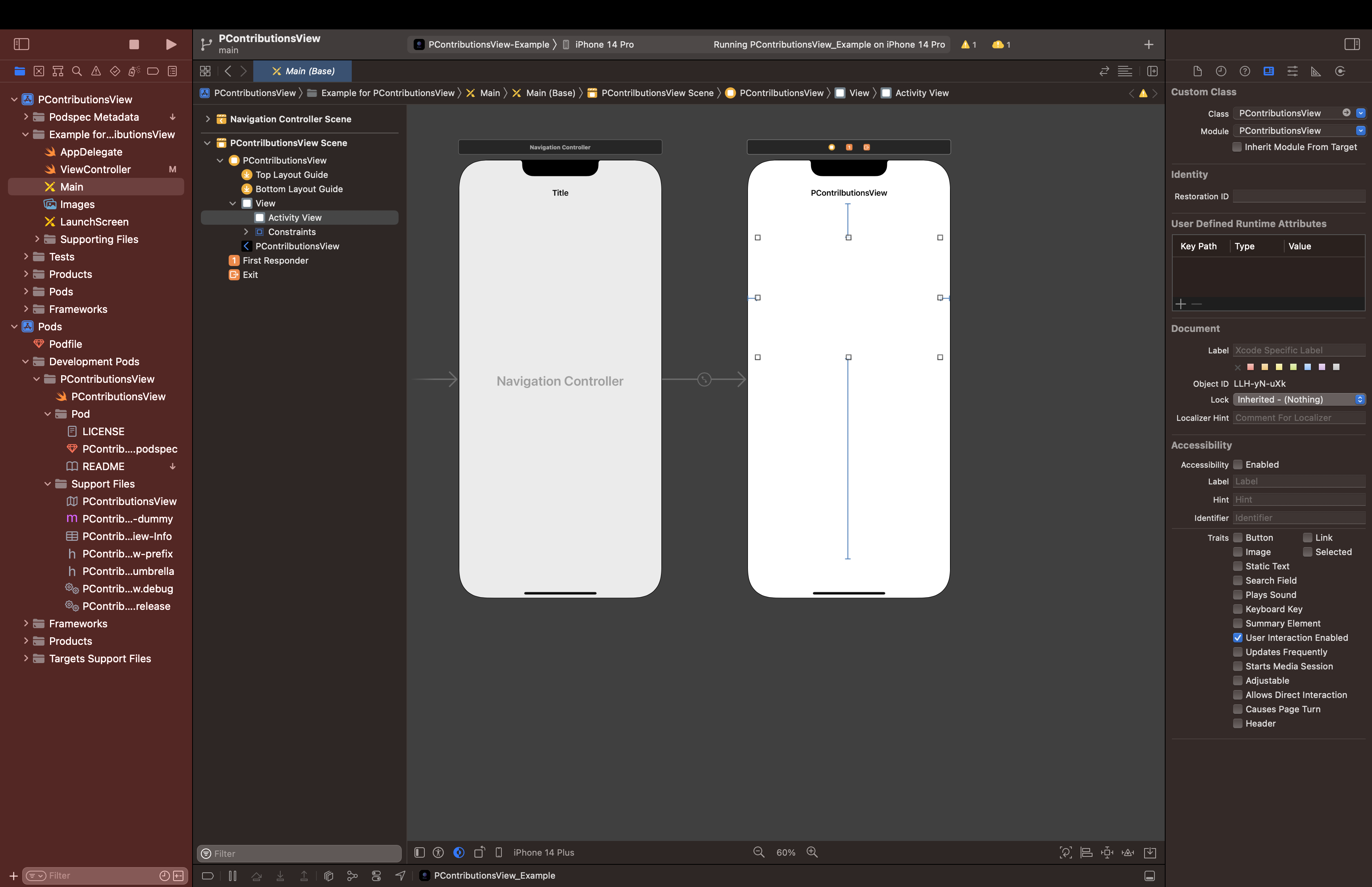- For iOS9+: 🌈
use_frameworks!
target '<Your Target Name>' do
pod 'PContributionsView'
end- For iOS9+: 🌈
github "jjunhaa0211/PContributionsView"- For iOS13+: ⚡️
https://github.com/jjunhaa0211/PerfectContributionsView1、 Drag an UIView object to ViewController Scene
2、 Change the Custom Class to PContributionsView
var activityView: PContributionsView!// In Class
let dataSquare = [ ]
var contributionView = PContributionsView()
// In loadView or viewDidLoad
contributionView.contrilbutionsData = dataSquare
view.addSubview(contributionView)To run the example project, clone the repo, and run arch -x86_64 pod install from the Example directory first.
var activityView: PContributionsView!// In Class
let dataActivity = [
[-1, 1, 1, 1, 2, 1, 1, 1, 3, 1, 2, 1, 1, 1, 2, 2, 2, 1, 1, 3],
[-1, 2, 1, 1, 2, 2, 1, 1, 2, 1, 2, 1, 1, 1, 4, 2, 1, 2, 1, 3],
[-1, 1, 1, 1, 2, 3, 1, 1, 1, 2, 2, 1, 1, 1, 1, 1, 1, 1, 1, 4],
[-1, 3, 4, 2, 1, 3, 1, 4, 1, 2, 1, 3, 1, 1, 2, 2, 1, 2, 2, 4],
[1, 2, 4, 3, 2, 3, 2, 3, 2, 1, 1, 2, 2, 1, 1, 2, 1, 1, 2],
[2, 3, 3, 3, 1, 3, 2, 3, 4, 1, 3, 3, 3, 2, 1, 1, 1, 3, 3],
[3, 1, 2, 2, 1, 3, 3, 2, 1, 1, 4, 2, 1, 1, 4, 4, 1, 2, 3]
]
var contributionView = PContributionsView()
// In loadView or viewDidLoad
// Interface Builder
activityView.contrilbutionsData = dataActivityvar activityView: PContributionsView!// In loadView or viewDidLoad
activityView.userCustomColor(ColorMap("#F4F4F4", "#72FFFF", "#00D7FF", "#0096FF", "#5800FF"))defult Color is githubContributionsColor 🟩
var activityView: PContributionsView!// In Class
let dataSquare = [
[-1, 0, -1, 0, -1],
[0, -1, 0, -1, 0],
[-1, 0, -1, 0, -1],
[0, -1, 0, -1, 0],
[-1, 0, -1, 0, -1],
[0 ,-1 ,0, -1, 0]
]
// In loadView or viewDidLoad
activityView.cellCornerRadius(10)defult shape is square
// In Class
let dataSquare = [
[1, 2, -1, 4, -1],
[1, -1, 2, 1, 0],
[4, 2, -1, 0, -1],
[0, 4, 0, 2, 1],
[1, 0, -1, 0, -1],
[4 ,-1 ,0, -1, 1]
]| -1 | NULL |
|---|---|
| 0 | very light |
| 1 | little light |
| 2 | neutral |
| 3 | bit darker |
| 4 | very dark |
var activityView: PContributionsView!// In loadView or viewDidLoad
activityView.spacing = 5defult Spacing is "2"
activityView.shapeType = .hexagon // .rectangle // .triangle // .pentagonvar activityView: PContributionsView!// In Class
let dataActivity = [
[-1, 1, 1, 1, 2, 1, 1, 1, 3, 1, 2, 1, 1, 1, 2, 2, 2, 1, 1, 3],
[-1, 2, 1, 1, 2, 2, 1, 1, 2, 1, 2, 1, 1, 1, 4, 2, 1, 2, 1, 3],
[-1, 1, 1, 1, 2, 3, 1, 1, 1, 2, 2, 1, 1, 1, 1, 1, 1, 1, 1, 4],
[-1, 3, 4, 2, 1, 3, 1, 4, 1, 2, 1, 3, 1, 1, 2, 2, 1, 2, 2, 4],
[1, 2, 4, 3, 2, 3, 2, 3, 2, 1, 1, 2, 2, 1, 1, 2, 1, 1, 2],
[2, 3, 3, 3, 1, 3, 2, 3, 4, 1, 3, 3, 3, 2, 1, 1, 1, 3, 3],
[3, 1, 2, 2, 1, 3, 3, 2, 1, 1, 4, 2, 1, 1, 4, 4, 1, 2, 3]
]
let dataSquare = [
[-1, 0, -1, 0, -1],
[0, -1, 0, -1, 0],
[-1, 0, -1, 0, -1],
[0, -1, 0, -1, 0],
[-1, 0, -1, 0, -1],
[0 ,-1 ,0, -1, 0]
]
// In loadView or viewDidLoad
activityView.listBackground(.red)
dataActivity.listBackground(.green)What is the difference between listBackground and classic BackGround?
- listBackground is based on the created view, so if there are multiple views in one view, you can change the color of only the one you want.
- Existing background won't be a single selection
(PerfectContributionsView Color supported)
//In loadView or viewDidLoad
let colorMap = VioletColorMap()
let c1 = colorMap.getColor(0)
let c2 = colorMap.getColor(1)
let c3 = colorMap.getColor(2)
let c4 = colorMap.getColor(3)
activityView.userCustomColor(ColorMap(c1, c2, c3, c4, c4))// Colors currently supported
let defaultColorMap = DefaultColorMap() // github green color 🟩
let violetColorMap = VioletColorMap() // Violet Related colors 🟪
let shootingStarColorMap = ShootingStarColorMap() // shootiongStar color 🟦- 🐈⬛ Github = jjunhaa0211
- ✉️ Gmail = [email protected]
- 🌟 Dm = jn_xhx
- 🇺🇸 The library still has many bugs. I will correct it little by little. If you find any bugs, please contact me. Advice is always welcome 😆
- 🇰🇷 라이브러리에는 여전히 많은 버그가 있습니다. 조금씩 수정하겠습니다. 버그를 발견하면 저에게 연락하십시오. 조언은 언제나 환영합니다 🥹
PContributionsView is available under the MIT license. See the LICENSE file for more info.