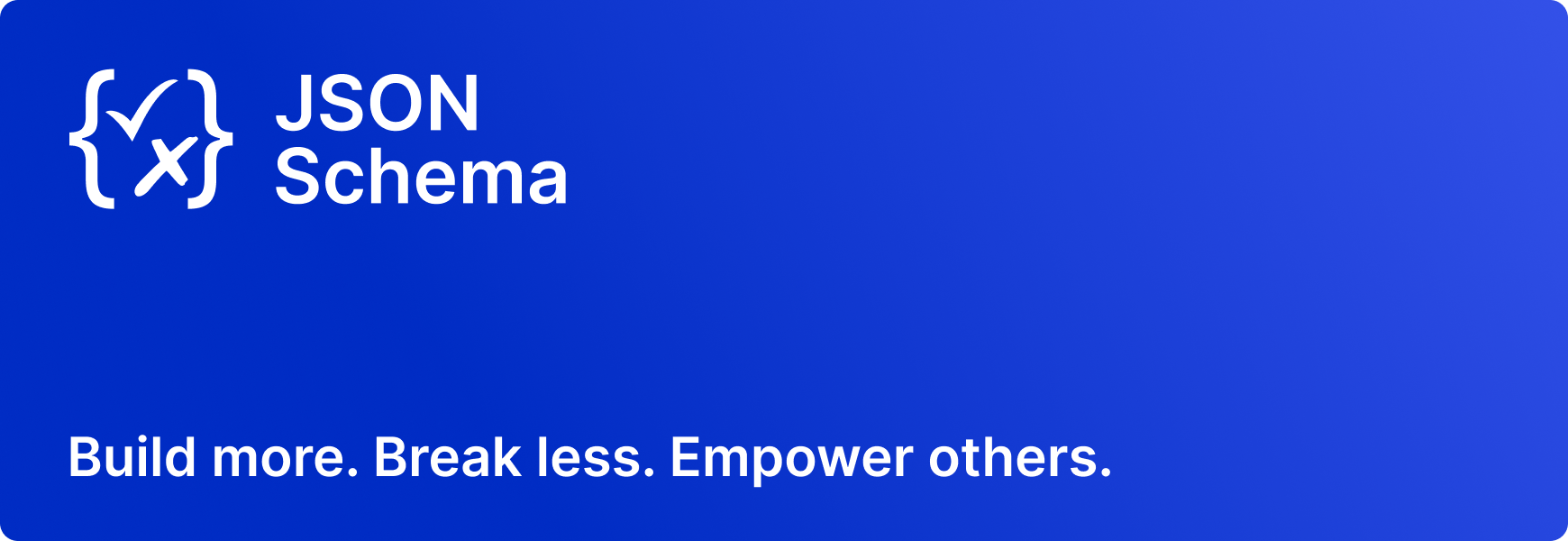This section is for those interested in contributing or running the landscape website locally.
Prerequisites:
- Install Hugo
Cloning the Website:
git clone https://github.com/{{your_username}}/conference.gitInitializing Git Submodules
git submodule update --initRunning Dev Server
hugo serverThis starts a local server and opens the website in your web browser at http://localhost:1313.
The repository is organized as follows:
json-schema-org/conference
├── archetypes
├── assets
│ └── css
├── backgrounds
│
├── content
│ ├── faq
│ ├── partners
│ ├── schedule
│ ├── sessions
│ └── speakers
│
├── data
├── layouts
│ ├── _default
│ ├── partials
│ ├── schedule
│ ├── sessions
│ ├── shortcodes
│ └── speakers
│
├── static
│ ├── images
│ ├── presentation
│ ├── schedule
│ └── theme.css
├── themes
│ └── default-theme -hugo
│ ├── archetypes
│ ├── i18n
│ ├── images
│ ├── layouts
│ ├── src
│ └── static
├── .gitignore
├── .gitmodules
├── .hugo_build.lock
├── CONTRIBUTING.md
├── hugo.toml
├── README.md
└── yarn.lock
Thanks to all the amazing contributors to this project:
Want to join the list? Check out our Contributing Guide to get started!
- We warmly welcome your contributions to this project! A dedicated CONTRIBUTING.md file outlines the various ways you can get involved, including:
- Reporting bugs and requesting features
- Contributing code
- Improving documentation
- Adding new entries to the landscape
- Improving the user interface
For any questions or feedback, please feel free to open an issue on this repository.
Explore the website and see how you can contribute to this evolving space. Whether through contributions, partnerships, or feedback, your involvement can help shape the future of JSON Schema.