-
Notifications
You must be signed in to change notification settings - Fork 23
Connecting to Database
Project database can be easily accessed in a few ways - with help of optional phpMyAdmin service or with database managing applications by using a direct connection to the database via SSH tunnel.
If you have added phpMyAdmin service during project initialization, simply open https://pma.example.test where example must be replaced with the domain name used on your m2c backed project. If you haven't added phpMyAdmin, you can add phpMyAdmin service to your existing m2c backed project with the command below.
m2c add phpmyadminIt is possible to access the database directly by using the SSH tunnel.
Default access credentials like database name, user and password are all magento. Mysql host is the domain name of your project suffixed with __db, for example, example.test__db. SSH tunnel credentials are m2c.test as host, user as username with an empty password, and port 33060.
Bellow, you can check configuration examples for popular database management applications.
Open the SSH section in the database connection screen. The SSH password field must remain empty.
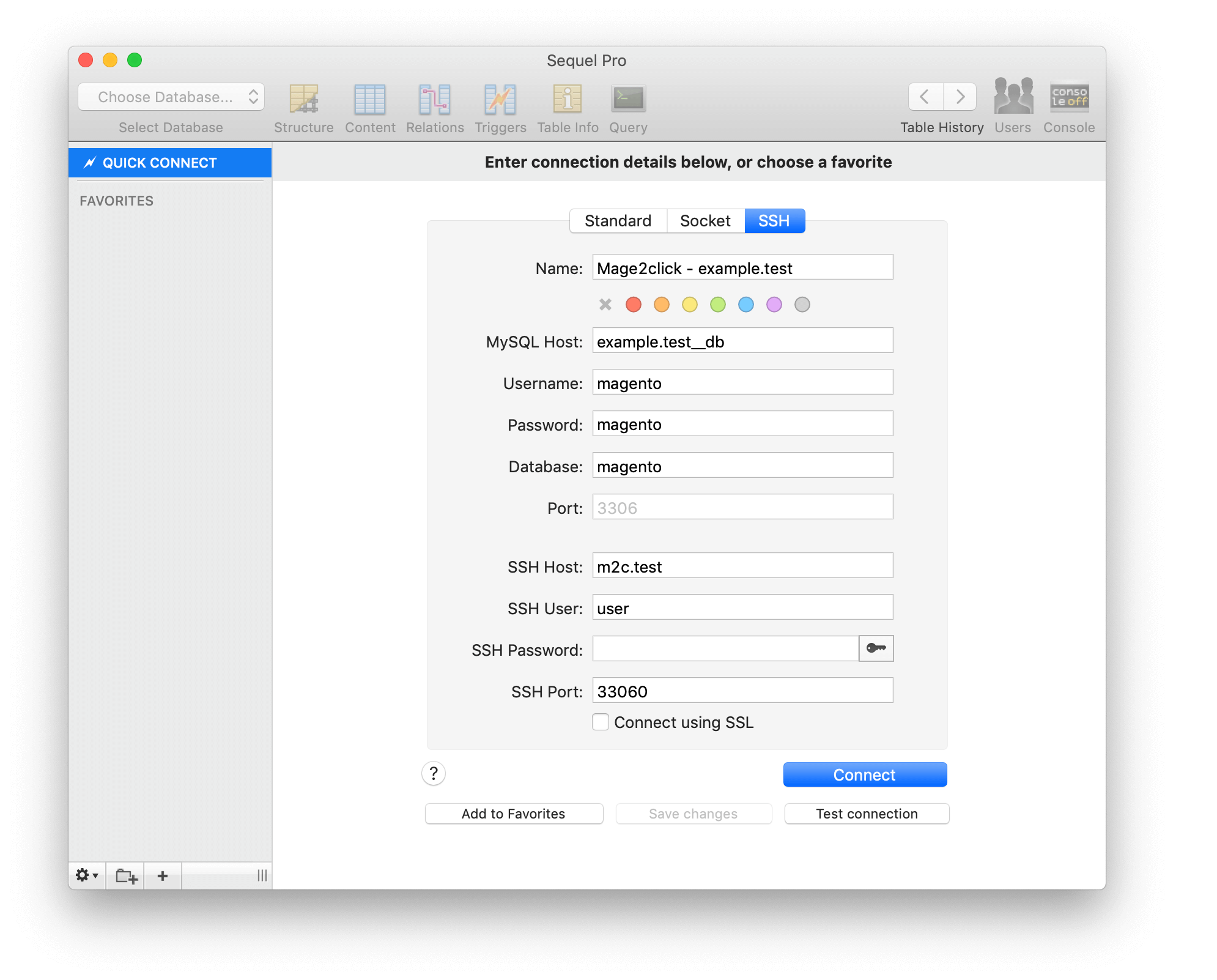
Click on the Over SSH button to reveal SHH related configuration. The SSH password field must remain empty.

General and SSH/SSL tabs must be configured. The proxy password field must remain empty.


Copyright © 2019 Mage2click, Dmitry Shkoliar. All Rights Reserved